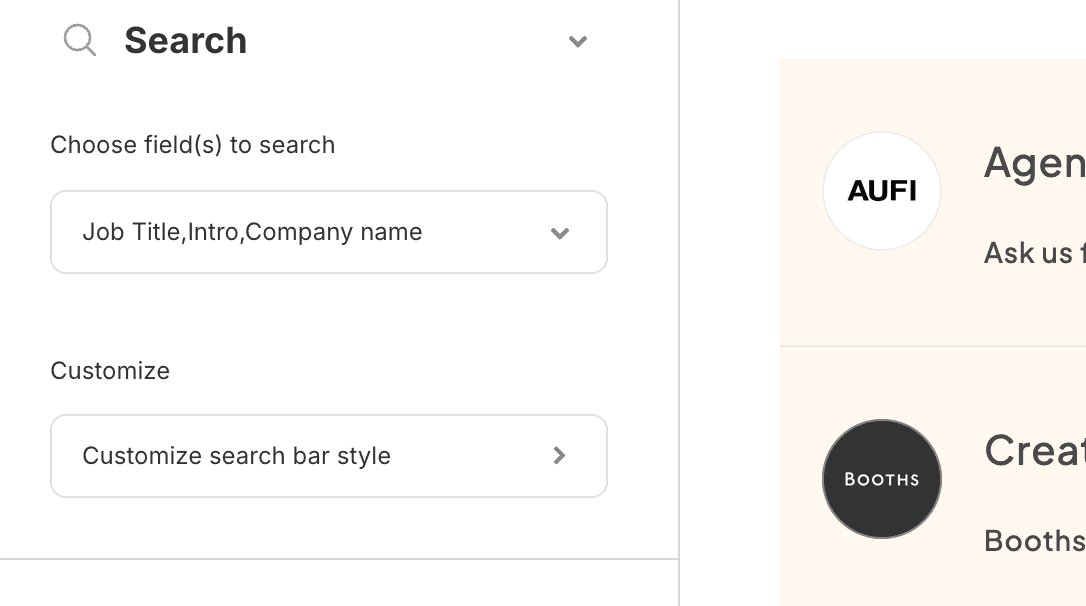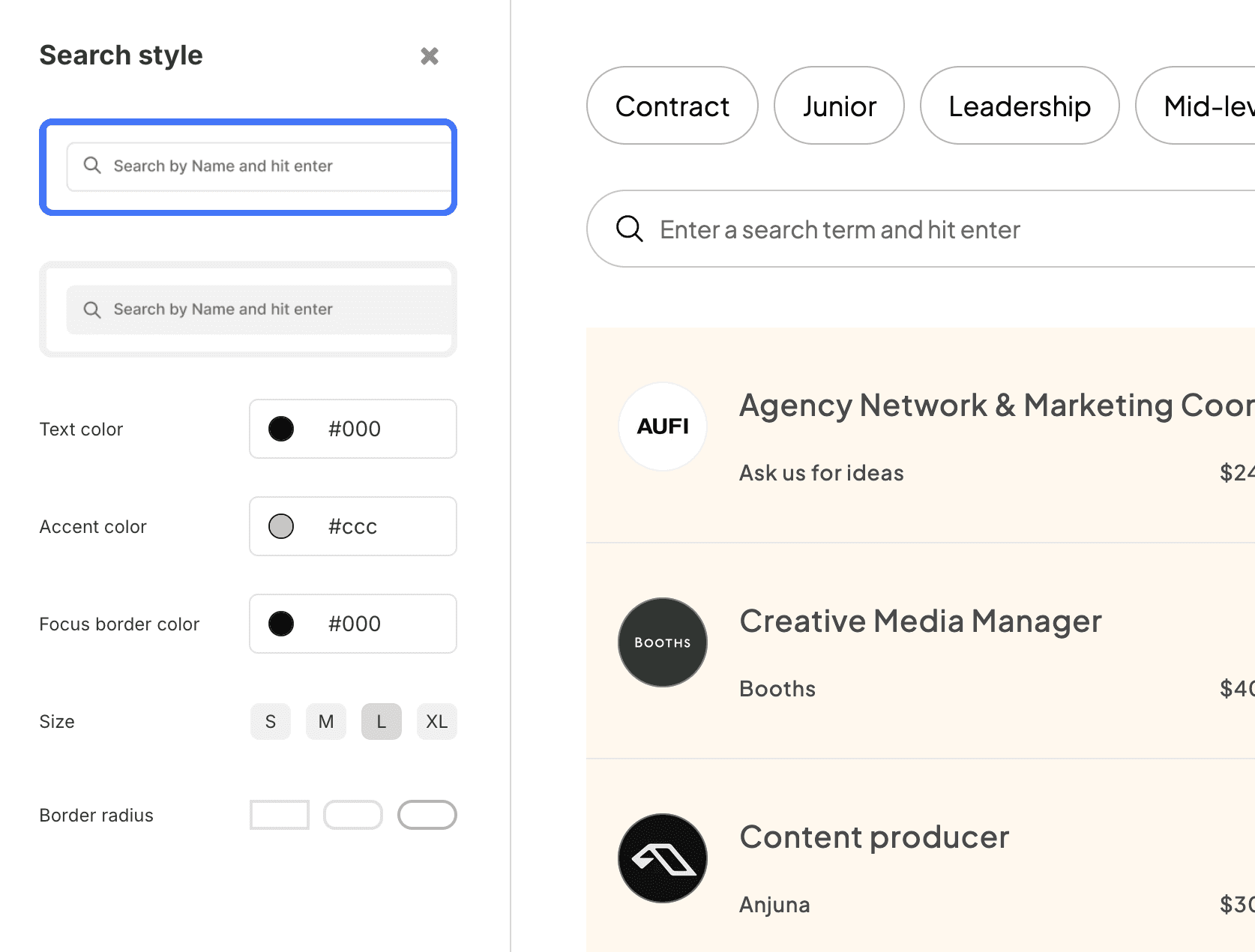Back to guides
To add a search bar to your view simply choose a field (or multiple fields) from within the Search panel in the editor left sidebar:
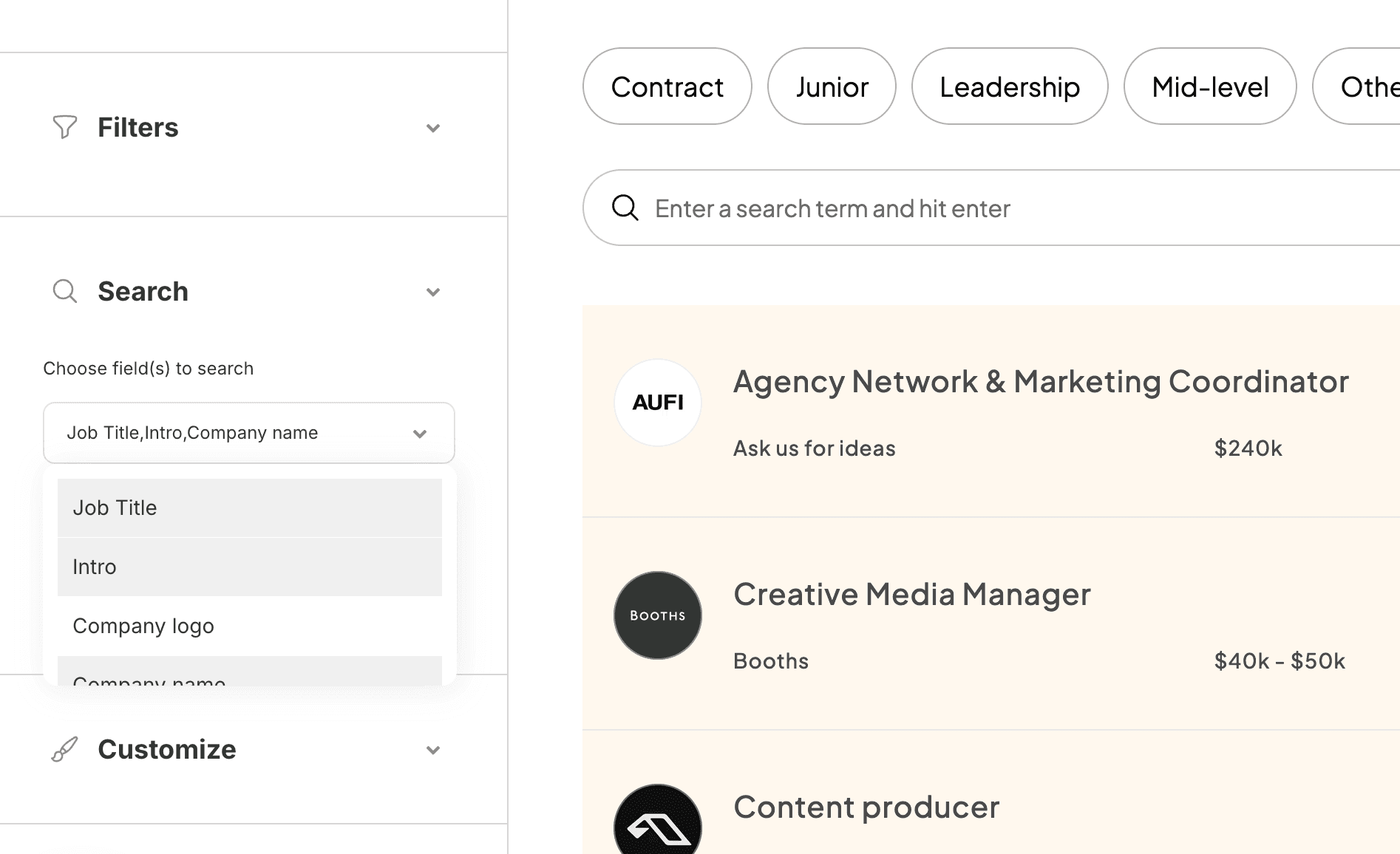
If no fields are set the search bar will not show.
You can also completely customize the look and feel of your search bar, click the 'Customize search bar style' button to open the search style settings: